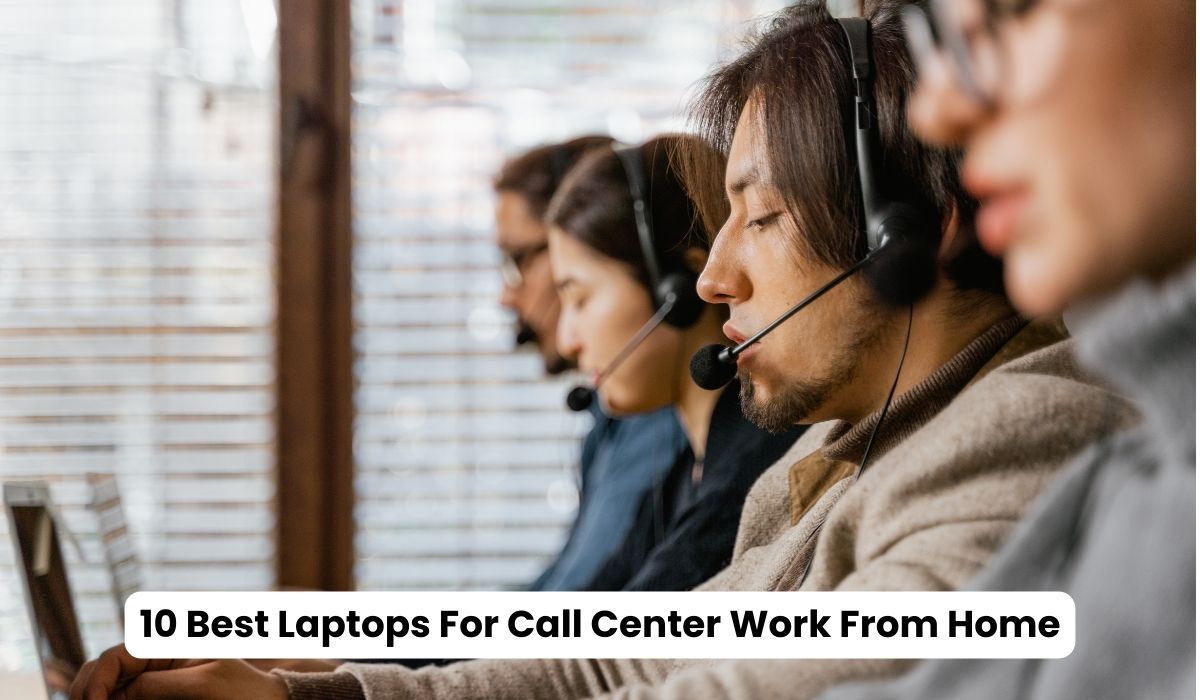In the dynamic landscape of remote work, where the home office has become the new normal, the quest for the ideal laptop is more relevant than ever.
As companies increasingly embrace telecommuting, especially after the COVID-19 pandemic, the demand for laptops that cater to diverse professional needs has surged. Whether managing client calls or juggling multiple projects, the right laptop can be a game-changer.
Choosing the perfect laptop goes beyond mere technical specifications in the call centre industry, where efficiency and connectivity are paramount. It requires a balance of performance, reliability, and user comfort. The criteria are manifold, from processing prowess for seamless multitasking to crystal-clear audio for impeccable communication.
In this article, we’ve curated a list of the top 10 best laptops for call center work from home in 2024, meticulously reviewed to help you navigate this crucial decision. These models promise to enhance your work-from-home experience and align with various professional demands and personal preferences.
Table of Contents
What Kind Of Laptop Do You Need For Call Center Jobs?
Selecting the right laptop for a call center job involves considering a blend of performance, reliability, and ergonomic factors. Here are some short-tailored points to help you make an informed choice:
1. Performance and Speed
Since call center jobs often require running multiple applications simultaneously, look for a laptop with at least an Intel i5 or equivalent processor, 8GB of RAM, and a solid-state drive (SSD) for faster data access and boot times.
2. Durability and Reliability
Call center environments can be demanding. Choose a laptop known for its durability. Brands like Apple, Lenovo, Dell, and HP offer models tested for reliability in various conditions.
3. Battery Life
A long-lasting battery is essential, especially if you’re often mobile or work in shifts. Aim for a laptop that offers at least 8 hours of battery life.
4. Ergonomics and Comfort
Comfort is vital in a job requiring long hours at the computer. A laptop with a comfortable keyboard, a responsive touchpad, and an anti-glare screen can reduce strain.
5. Connectivity Options
Ensure the laptop has multiple USB ports, Bluetooth capability, and a reliable Wi-Fi connection. These features are crucial for connecting headsets, mice, or other peripherals.
6. Audio and Microphone Quality
Good speakers and a built-in microphone are essential for clear communication. However, most call center jobs will require a separate, high-quality headset.
7. Portability
A lighter and more compact laptop is ideal if you move around often. However, don’t sacrifice screen size for portability, as a smaller screen can be strenuous over long periods.
8. Budget
Balance your budget with your needs. While you don’t need a high-end gaming laptop, investing in a mid-range laptop can provide better longevity and performance for call center work.
In short, the ideal laptop for call center jobs should be a reliable workhorse, balancing performance with comfort and durability without breaking the bank. Brands like Apple, Lenovo ThinkPad, Dell Inspiron, and HP Pavilion offer great options that meet these criteria. Remember, the right tool can significantly enhance your work efficiency and comfort in a call centre role.
1. HP Stream 14 Laptop For Call Center Work

Over the years, HP has produced a variety of laptops with incredibly low price tags. They are excellent choices for folks on a budget who want a powerful notebook that can endure frequent use, even though the overall build quality may not be as strong as you would expect from a more costly gadget.
For people who need to work on the go and don’t require high-end specs, our review model’s 4GB of RAM and 64GB of eMMC flash storage will be more than plenty. Although the keys made a little noise, nobody around me seemed very bothered. The large touchpad was ideal for my style. Its quickness and smoothness are highly appealing to me. But having to access the system settings would have been preferable if there had been an option to disable it.
The speakers on the laptop we used for our review were audibly clear and practically distortion-free. However, the bass is iffy, as it frequently is with cheap PCs, and the cracking sound we hear isn’t constant but still has a bad impact on music listening. Regarding the sound quality of this device, we advise having realistic expectations.
Regarding how to operate the HP Stream 14 laptop. You’re probably used to a pretty basic level of PC performance. Additionally, you’re probably always moving from one location to another, so you might not need or want your laptop to run complex apps worry-free. Could this prevent you from utilizing services like business networking or cloud storage? No way! Try keeping several business ideas on hand rather than placing all your eggs in one basket so you can always decide which is best for you at any given time. Nevertheless, it might not be the best choice for high-end gaming. For people who travel frequently and may otherwise want a portable laptop, the HP Stream 14 is still a great choice.
The battery in the HP Stream 14 once again came in last, dying around five hours earlier than the majority of the group. This is especially frustrating, given that the display has a lesser resolution. All other things being equal, higher resolution 1080p screens have more pixels to push for a higher power drain. But Stream 14 was unable to take advantage of that.
2. Lenovo Flex 5 Laptop For Call Center Work

A 2-in-1 touch screen notebook, the Lenovo IdeaPad Flex 5 14 (2020), is available. A day worth of workday’s worth of battery life and a tiny, light construction. The keyboard has excellent tactile feedback and a great feel. Small in size is, the touchpad made of plastic. However, switching between programs should be simple. The speakers aren’t that bad, and there is good sound quality, at least in terms of volume. Unfortunately, the colour gamut is small and incorrect, which makes colours appear washed out in areas with a lot of natural light. Additionally, some people may view this model’s lack of high-performance graphics cards as a drawback.
You can choose from a variety of Intel or AMD mobile CPUs, ranging from quad-core to hexacore to octa-core power, 4GB to 16GB of memory options, and 128GB to 1TB of high-speed NVMe SSD storage. We’ve hiked this 14-inch machine with a 1080p IPS display, AMD Ryzen 5 4500U CPU, and 16GB of DDR4 RAM. When operating a few web apps or watching videos, the less powerful variants are more than capable. At the same time, the Intel models offer a dedicated NVIDIA GeForce MX330 GPU for light computing work but lack the most recent AAA titles.

Media viewing on the Lenovo IdeaPad Flex 5 is adequate. It is incredibly portable with a touch-capable screen that is simple to turn over and use as a tablet. You can view multiple full-length movies on the device before pausing and recharging the battery. Its speakers sound nice overall, even if they won’t get very loud. However, the screen’s limited colour gamut makes it appear washed out, and because it doesn’t get very bright, it’s challenging to watch content in bright environments.
The Lenovo IdeaPad Flex 5 has standard connectors and a great, quick keyboard, making it suitable for most office settings. Although it may not be the most powerful machine, the touchpad, display, and general design make for a good user experience. The biggest drawbacks would have to be its poor long-term multitasking performance and inadequacy for more demanding digital media work due to its insufficient specialized graphics capacity.
The Lenovo IdeaPad Flex 5 has an eye-catching design that won’t look out of place in an office setting and has a nice black finish. The laptop’s small and light design makes transportation simple, and its all-day battery life makes it ideal for business travels and off-site meetings. The touchpad is a good size, and the keyboard is comfortable to type on for extended periods, but as this is a 15-inch model, there may be space for improvement. While the lower-end versions’ CPUs are capable of fast, responsive web browsing and word processing. They cannot handle more complex multitasking. Unfortunately, Lenovo’s costlier versions don’t have the excellent webcams they advertise. This laptop’s webcam is unimpressive.
3. HP 14-CF0014DX Laptop For Call Center Work

Given its business-minded nature and low price, the HP 14-CF0014DX (2019) is a fantastic option for anyone in the customer service division. This laptop’s ability to be utilized in an office setting and while traveling is one of its most prominent features.
On a lighter note, this new form of computer is perfect for folks who require a dependable device in their daily lives. Because of its lightweight construction and small shape, you may carry this device wherever you go. It will easily fit in your pocket or purse. Additionally, we want to draw attention to the glossy, slick screen, which enhances the pleasure of watching films online.
The screen size of the HP 14-CF0014DX (2019) is 14 inches. This laptop’s screen has an HD resolution of 1366 x 768. This device offers consumers high-quality photographs with an HD resolution, which improves their whole experience.
This laptop has a 7th Generation Intel i3-7100U processor for great performance, allowing you to complete daily chores quickly. A dual-core processor with lightning-fast processing speed is the Intel Core i3 CPU. It also includes a 128GB Solid State Drive (SSD) and 8GB of DDR4 RAM to boost the device’s overall performance.
The system memory for this product is 8 GB in total. Additionally, it includes a 128 GB SSD, which speeds up its overall performance. The system memory is not as large compared to other goods with comparable features. Consequently, it is offered in two separate configurations, one with 12GB of RAM and the other with 8GB.
Customer support agents spend most of the day at their workstations and laptops. We advise that you consider your needs since it is crucial to have constant access to client information so that they may always get in touch with you in case of support concerns. This laptop has a lithium-ion battery, giving you adequate power to manage your workflow successfully and efficiently.
For communication, this gadget has USB 2.0, USB 3.0, an LNO port, an SD card slot, and an HDMI port. Wi-Fi and Bluetooth are two additional wired and wireless communication protocols for user-friendly configuration.
4. HP EliteBook 840 G2 Laptop For Call Center

The HP EliteBook 840 G2, which has been rebooted, is the fourth item on our list. While performance and battery life have improved over the previous generation, they are still insufficient for you to use this laptop for customer service tasks. There are some more drawbacks; let’s go over these in greater detail so that one may learn more about this product.
Before we discuss the laptop’s lesser quality, let’s first discuss its design and display. The display is at the lowest rate, but it’s not all that horrible. The laptop has a beautiful appearance and a portable format that looks professional. Its 14-inch screen features a typical screen resolution of 1366 x 768 pixels. The screen is intended to be viewed from an average distance of 17 inches. Since the speakers are placed on the side, we wouldn’t advise wearing headphones, but users can still enjoy movies and music if they do.
Customers who want to carry out customer support responsibilities on the fly should use this laptop. This device’s processor can be rather demanding for many tasks, but it does have a top-tier GPU that can deliver top-notch graphics throughout the end user’s engagement session.
Make sure your laptop is in top shape as a customer care agent so that issues may be resolved swiftly. Queries can involve various topics, so you must ensure that any mistakes customers encounter can be fixed immediately. To do this, you must find a rapid solution to any laptop-related problems you may be facing.
Because of this, the HP EliteBook 840 G2 has 8GB of RAM. It has 128GB of system memory to increase productivity and startup speed (RAM). You may store documents, videos, and audio without problems while working. This laptop has a long battery life that lasts roughly 6 to 7 hours, which is useful while you’re on the go.
5. SAMSUNG Galaxy Book S For Call Center Work

The SAMSUNG Galaxy Book S is the second item on our list, and it’s a great option if you’re searching for a laptop that can handle customer assistance exceptionally well. Let’s examine this product in greater detail to discover what makes it unique.
Introducing the SAMSUNG Galaxy Book fills us with joy. It’s not surprising that Samsung is leading the way in today’s dynamic laptop market, given its track record of providing some of the most cutting-edge technological goods and services around the globe. The Galaxy Book is an excellent illustration of this; its high-quality 13.3″ touchscreen display with 1920 x 1080 resolution ensures an optimal viewing experience for all types of multimedia use. It is ideal for business use because it represents a modern take on mobile productivity – it offers a lightweight yet durable design without sacrificing performance since it runs Windows 10 Pro. This makes it perfect for working on the go.
The SAMSUNG Galaxy Book S (NP767XCM-K01US) has an Intel Core i5 processor, 8GB RAM, and 256GB SSD storage for a double performance boost, making it lightweight and convenient to carry around. Regarding display, the laptop for professionals has quite ideal characteristics.
This laptop has a wide range of ports and connectivity options, including two USB-C ports, a headphone jack, a USB Type-A port, an HDMI connector, an ethernet port, and even Bluetooth and Wi-Fi connectivity, allowing you to connect this laptop to almost any device you might desire.
6. Acer Aspire 5 Slim Laptop For Call Center Work

It’s simple to locate notebooks that prioritize functionality over aesthetics. Finding a powerful computing device that is also stylish on its own is much more challenging. The fifth version of the Acer Aspire was created to give consumers nearly everything they could want in a portable computer at a reasonable price. This thin notebook is packed with cutting-edge design features, top-notch hardware, and powerful processing capability that anyone would be happy to exhibit on their desk.
Let’s start by discussing this laptop’s design. This laptop is quite small and light compared to other models in the Acer Aspire 5 line. The 15.6-inch screen has a 1920 x 1080 pixel resolution (Full HD), so the picture quality should be excellent.
Given its high pricing, we were astonished that this device had a full HD resolution. In-Plane Switching technology, which powers the screen, ensures great colour fidelity and clear images even at a wide viewing angle. Additionally, the panel has a peak brightness of about 250 nits.
This laptop has a quad-core AMD Ryzen 3 3350U processor for a smoother user experience. The Ryzen CPU speeds up operations like opening spreadsheets and word processors like Excel. Additionally, it enables you to watch films without unnecessary latency or slow startup.

In contrast, the Intel Iris Xe Graphics card in the Acer Aspire 5 A515-46-R14K activates when editing documents or using the internet. Due to restrictions in its physical circuitry, this graphics card performs less fast than its equivalent in the AMD computer. If gaming is what you’re looking for, we advise you to look at both devices as they both have the Xbox software installed, which enables you to browse online content and buy new games from the Windows 10 store.
This rectangular object weighs 2.15 pounds, measures 11.6 inches by 7.7 inches, and fits in your hand. With a built-in keyboard and touchpad on the bottom half of the lid, which also acts as a cover to protect the touchscreen when closed, it resembles a tablet but functions more like a laptop. This device appears to have more than adequate storage with a 128GB SSD and 4GB of system RAM, and it can accommodate up to 8GB of RAM (with 4 free slots for upgrades).
Even though many laptops in this price range lack backlighting, the Acer Aspire 5 A515-46-R14K is unquestionably an exception. We think its keyboard’s 8-hour battery life, which delivers a nice backlit technology experience, is fairly good.
7. Acer Chromebook Spin 713 Laptop For Office Work

It is accurate regarding the notion that Chromebook laptops are of poor quality. However, you can still obtain high-quality laptops at reasonable prices, which isn’t necessarily bad. For anyone seeking a Chrome OS laptop with an affordable price tag and a budget that fits, we suggest the Acer Chromebook Spin 713 (2020). It is a cutting-edge 2-in-1 convertible laptop with great looks and performance, making it a great option if you don’t necessarily want to spend much money on your next laptop.
The 13.5″ screen’s reflection handling is excellent, but it’s best to avoid bright light sources shining directly at the glossy surface as its display tends to produce more reflections than most other screens of this size. The keyboard doesn’t cause fatigue over prolonged typing, and the touchpad tracks well. The Core i3 model with 4GB of RAM can handle most general productivity tasks.
If you’re new to Chromebooks, keep in mind that Chrome OS doesn’t support x86 applications. Suppose you work in a field that requires third-party programs, like video editing or engineering software…well. In that case, unfortunately, it’s probably best if you stick with another platform because this one won’t be able to provide the power and compatibility necessary for your needs. You can’t take notes with a stylus because the display doesn’t support pen input.
8. ASUS VivoBook 15 Thin and Light Laptop For Call Center Work

A 15-inch notebook with an appealing design, the VAIO VivoBook 15 is straightforward and fashionable. It’s not very eye-catching, yet it looks sharp and assertive while letting you blend in when you want to be unnoticed. The sizable touchscreen panel is ideal for interacting with your staff, showcasing your goods, or otherwise putting. Putting presentations together.
The laptop weighs 3.75 pounds and has dimensions of 14.1 by 9.1 by 0.78 inches, making it portable (HWD). Although not exceptionally light, this is nevertheless light, making it easy to carry around in a bag or even a backpack. The laptop’s chassis is made of plastic, resulting in a sturdy body that doesn’t feel cheap and some mild flex when the keyboard or lid are pushed, but nothing that is apparent or causes concern as long as you take good care of your possessions.
The touchpads and keyboard aren’t the greatest in their class. However, they do a respectable job of finishing the task. It’s enjoyable to type on because each key has enough give to be comfortable even when typing quickly. This computer’s keyboard is not a deal-breaker as your primary working tool. Compared to some of the better laptops we’ve tested, the touchpad could be a little bigger and smoother to operate, but it does have a fingerprint reader, which is convenient for Windows Hello.
The weakest aspect of this laptop is its display. THE QUALITY OF full HD (1,920 by 1,080 pixels) is nice, but the screen looks excessively faded out, especially at maximum brightness. Whites and light colours are vivid, while dark colours are underexposed and exhibit light bleed. It just doesn’t look exactly right, but occasionally turning down the brightness helps a little. In reality, it doesn’t appear to be particularly clear either; it’s too bright, or if the panel itself isn’t exactly perfect, but whatever the case, the font occasionally lacks clarity, though it may have been a distortion with the photo below.
We move past that rather low area and arrive at the ports. The sides of this laptop come next. The one on the left has two USB connectors: one more USB connector and one USB 2.0 connector, which you might use for your mouse or smartphone, for instance. Most of this laptop’s ports are on the right side, with a second USB Type C connector. In addition, it has a headphone jack, a micro SD card slot, and an HDMI output, all of which are useful, particularly if you view films or listen to music when working from home, partly because it might be challenging to block out distractions sometimes, especially without headphones.
This laptop is by no means a powerhouse, but it might be adequate for occasional users. Before we discuss performance, let’s quickly go over the specifications. First, it has a 128GB SSD, an Intel Core i3-1005G1 processor, and 8GB memory. This processor is undoubtedly a low-end model and is not adequate for power users. Even though it only has two cores and four threads, this computer should work fine with Windows 10 when it is fully released later this month.
9. Apple MacBook Air M2 For Call Center Work

With the same exceptional performance and battery life that Apple Silicon is known for, the new MacBook Air M2 is a fantastic notebook. The MacBook Pro 14 and 16 inspired its distinctive, elegant form. Additionally, it has a stunning new 13.6-inch display.
The MacBook Air M2 is a superb notebook for individuals who need the highest performance and portability. If you can live in the macOS ecosystem, this should be at the top of your list because few Windows laptops can compete with it. The SSD’s write speed is a little bit slower than it was for its predecessor, but this shouldn’t be a deal-breaker considering how quickly it is compared to most other laptops on the market.
The MacBook Pro 14 is a fantastic alternative if you don’t want to carry a USB-C hub around because it contains an HDMI port, an SD card slot, a MagSafe, and three Thunderbolt 4 connections. If battery life is the most important factor, the MacBook Pro 13-inch M2 is your best choice. It didn’t receive the Air’s revised design this year, but its performance was still excellent.
10. Dell Latitude 9420 2-in-1 Best Laptop For Office Work

The business laptop you need if you need a long-lasting battery is the Dell Latitude 9420 2-in-1. Even with the screen brightness turned up, I had no trouble using it for a full day, and it still had plenty of battery life. But the Latitude 9420 2-in-1’s longer-than-15-hour battery life isn’t the only perk of this laptop; it also features a stylish, adaptable design, quick performance, and some practical sign-in choices. In addition, you still get a tonne of battery life despite the laptop’s great 14-inch, 2560 x 1600-pixel 16:10 display.
Dell’s new laptops come with a proximity sensor that will recognize when you’re nearby and log you in without the need for any passwords or an IR camera, making it super easy and convenient to get onto your device.
Another significant step up for Dell’s business notebooks is the Latitude 9420 2-in-1. The X1 Carbon will no longer be the greatest business laptop if the next iteration doesn’t have a better webcam and is less expensive.
7 Things To Consider Before Buying Laptop For Call Center Work

Many lists will serve as quick references for the top business laptops now available, but we are here to show you how to purchase computers wisely. This laptop-buying guide will take you through every step you need to take. You shouldn’t worry if you have little to no tech support or insufficient experience. We’ll review the qualities of a good laptop with you and offer additional advice to make the purchasing process much less intimidating.
This buyer’s guide covers general hardware best practices and small business owners’ concerns about deployment and budget step-by-step.
1. First Choose An Operating System
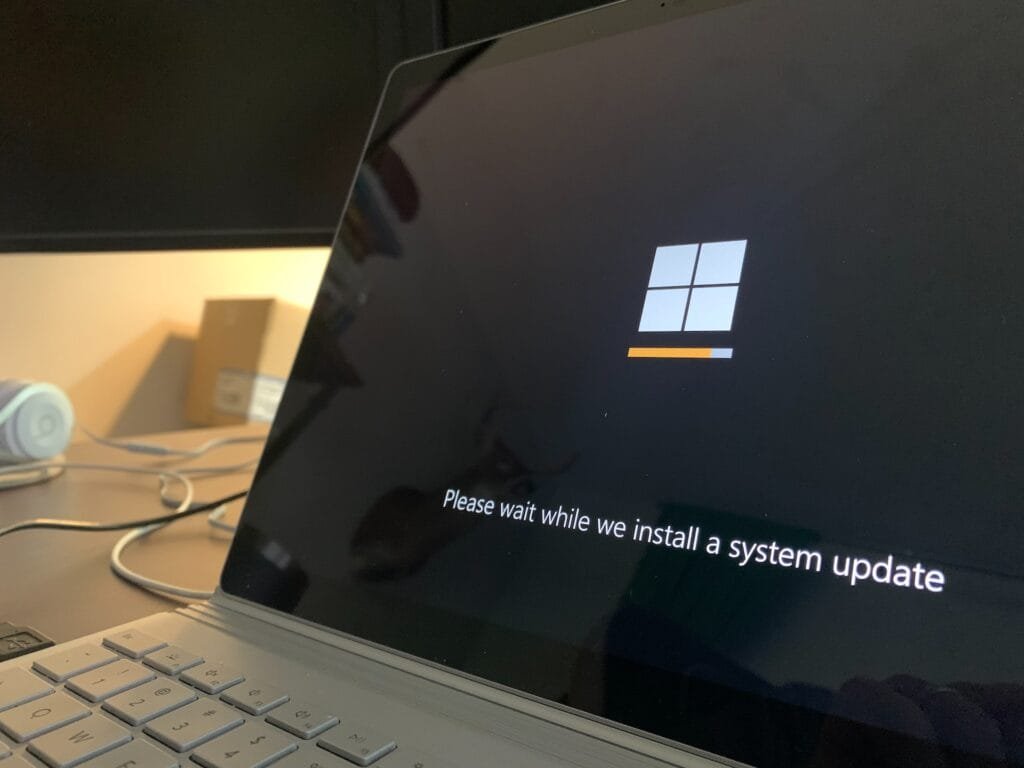
You’ll have to decide between the Chrome and Windows operating systems unless you have to spend at least $1,300 per laptop. Although these are the two most common operating systems for laptops, there is still a third choice that may be worth considering before making a final choice. Here is a brief comparison of each operating system in case you wonder which of the three is the best. If even reading this article, you are still unsure which one to pick. We always advise selecting Windows because it is still widely regarded as the corporate standard and is less likely to leave you disappointed.
Window OS:
As we’ve already mentioned, Windows is the default operating system for business laptops. If you choose Windows OS, you will have fewer options overall than if you chose Chrome or MacOS because you have access to a wide variety of Apple laptop models and Chromebooks. When selecting among the products on the market, it can be challenging to locate possible machines that just meet your needs and tastes exactly in terms of hardware and features — as opposed to pricing.
The newest operating system, Windows 10, has introduced many features that have simplified life. Microsoft’s virtual assistant, Cortana, can be used to set up appointments and check the weather, which is ideal for managing a busy day. By allowing you to switch between key tasks without launching each programme individually, Task View’s ability to establish several desktops can make multitasking more productive.
The optimal employee experience fosters a sense of familiarity that is directly correlated to value rather than familiarity for its own sake. For instance, it would be ideal for each employee to have a Windows computer at their desk because Windows users are accustomed to using it. Microsoft Office offers useful company productivity software that is well-known and well-liked by staff members. The ease of use also indicates that security has been taken care of; each employee can open the file and get to work without worrying that an antivirus will take up time or reduce productivity.
Chrome OS:
Chromebooks quickly rose to popularity among students thanks to Google’s creation of the Chrome Operating System at an astonishingly low cost. It makes sense why the Chromebook has evolved into one of Google’s most well-liked operating systems in recent years with its straightforward, simple-to-use features and internals made to last from class to class.
Business-oriented Chromebooks are now an attractive option for personal and professional use since more Chrome OS devices are available on the market. Because of its simple design, Chrome OS may be used for more than just as a basic operating system. However, it also has several pre-installed applications like Google Docs and Gmail that simplify life when you need to get things done immediately. It’s great for entrepreneurs who don’t want to consider the security risks associated with utilizing an old or otherwise hazardous computer or system because it is believed to be reliable – data loss and malware issues don’t occur frequently.
Because they don’t have to bother about installing and updating software in the background, Chromebooks are incredibly practical for business owners. And it’s understandable why, given the rise in popularity of Microsoft Office and Adobe Creative Cloud for commercial use, cloud services have become increasingly popular with laptop users.
2. Storage

You should be good with a minimum combined storage capacity of roughly 256GB unless you intend to do a lot of video editing and store a lot of footage on your computer. Remember that a Chromebook will have much less hard drive space, which is great if you don’t mind using mobile apps and living in the cloud. This storage recommendation is mainly for business users buying Windows or Apple computers.
3. Ram
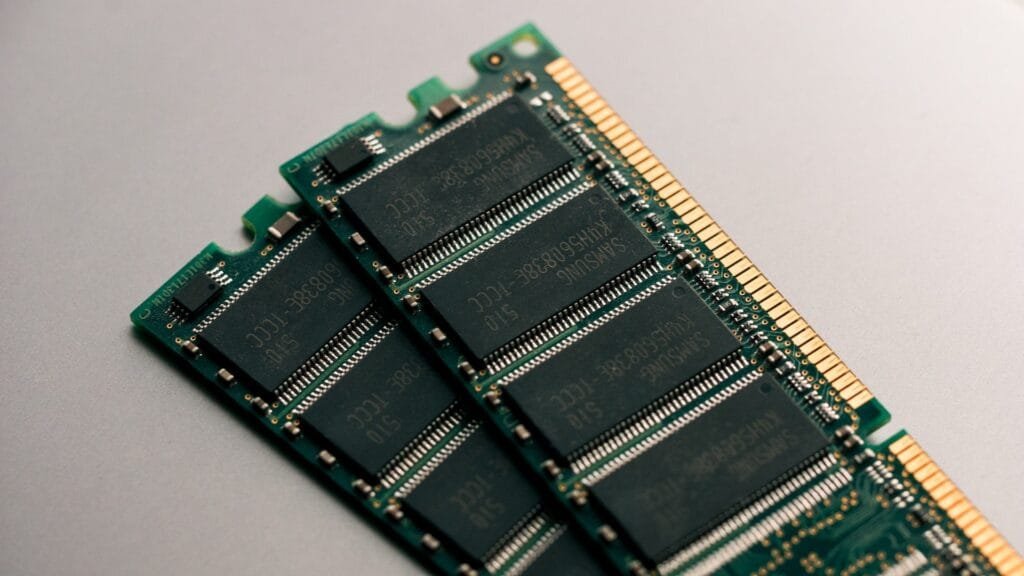
Most business customers find laptops with 2GB RAM or less frustrating because they lack the processing capacity to run several programs simultaneously without the computer stuttering. Consider 8GB of RAM for the greatest performance, as it has been demonstrated that laptops with 8GB of RAM or more operate more quickly and predictably than those with 4GB or less of RAM. It’s advisable to ignore the need for at least 16GB of RAM unless you frequently use several apps that strain your computer, such as Photoshop when using photo editing tools.
4. CPU

A product’s technical specs are where you can find several crucial facts. The central processing unit, or CPU, is the first thing you’ll see. One of the first factors to compare when contrasting two laptop options is the CPU, sometimes known as the processor.
The CPU would be the engine in your laptop if it were a vehicle. As you might expect, the usability of your computer is greatly impacted by the processor’s quality. However, many individuals buy expensive processors when they don’t truly need them. An example of this would be someone who purchases a Porsche but never exceeds 40 mph in their driving.
5. Battery Life
You should consider a laptop computer with long battery life for important jobs like making online sales or working away from the office. Before choosing a choice, it’s crucial to consider elements like cost and application requirements.
Overall, it’s a good idea to know any device’s battery life. Be aware that other laptop manufacturers use different methodologies to measure battery power. Thus, it may not accurately represent what your laptop is capable of. It is best to assess its performance in the past before determining whether or not and how much improvement is required.
You may install extra batteries from some laptop manufacturers. If necessary, these can be a useful addition to a business laptop, but they might not be ideal for a professional constantly on the go. This is due to the possibility that extra parts would significantly increase the weight of your machine and reduce its portability.
Conclusion:
Here are the greatest laptops for working from home in a call centre. These laptops are of excellent quality and are reasonably priced. You can purchase them for private or professional use. Check out this post to learn more about the best laptops for working from home in a contact centre.
This article can assist you if you still don’t know about the 10 Best Laptops For Call Center Work From Home Of 2022. We have written a thorough assessment of the laptop to inform you of all its characteristics, advantages, and disadvantages and to assist you in determining whether or not it will be useful to you.
What is the Best Laptop For Zoom Calls?
The HP Pavilion 15 is one of the best laptops for zoom calls since it features a 15.0-inch display with a Full HD resolution. You can enjoy vibrant picture quality while viewing videos and photos. The HP Pavilion 15 also has a sleek design that impresses everyone who sees it. Its slim form factor makes it easy to transport wherever you need. This laptop is perfect for business and personal use, with a comfortable keyboard and an easy-to-navigate touchpad. You can wirelessly connect the HP Pavilion 15 to the internet using its built-in 802.
How much RAM do I need to work from home?
It is important to have enough RAM to work comfortably from home. More RAM means you can store more files on your computer. You will be able to work faster as well. A standard PC usually runs on Windows 7, which needs at least 2 GB RAM.
Windows 10 requires 4 GB RAM. If you wish, a new laptop can be configured with 4 GB RAM. You may need to purchase more RAM if you plan to use your laptop for more than a few hours at a time. Some programs can take up a lot of RAM. For example, you may need 8 GB of RAM if you run many programs at once.
Is 8GB RAM enough for a work laptop?
Yes, 8GB ram is enough for working on a laptop. You may be surprised that a typical PC requires only 2 GB of RAM. Many people do not realize how much RAM they have because they use their computers without realizing it. Most computer programs you use are stored in a hard disk drive. Therefore, you should be aware of your computer’s RAM because that information tells you how much space your hard disk drive has available. If you use a program that you know uses a lot of RAM, you should consider upgrading your RAM.